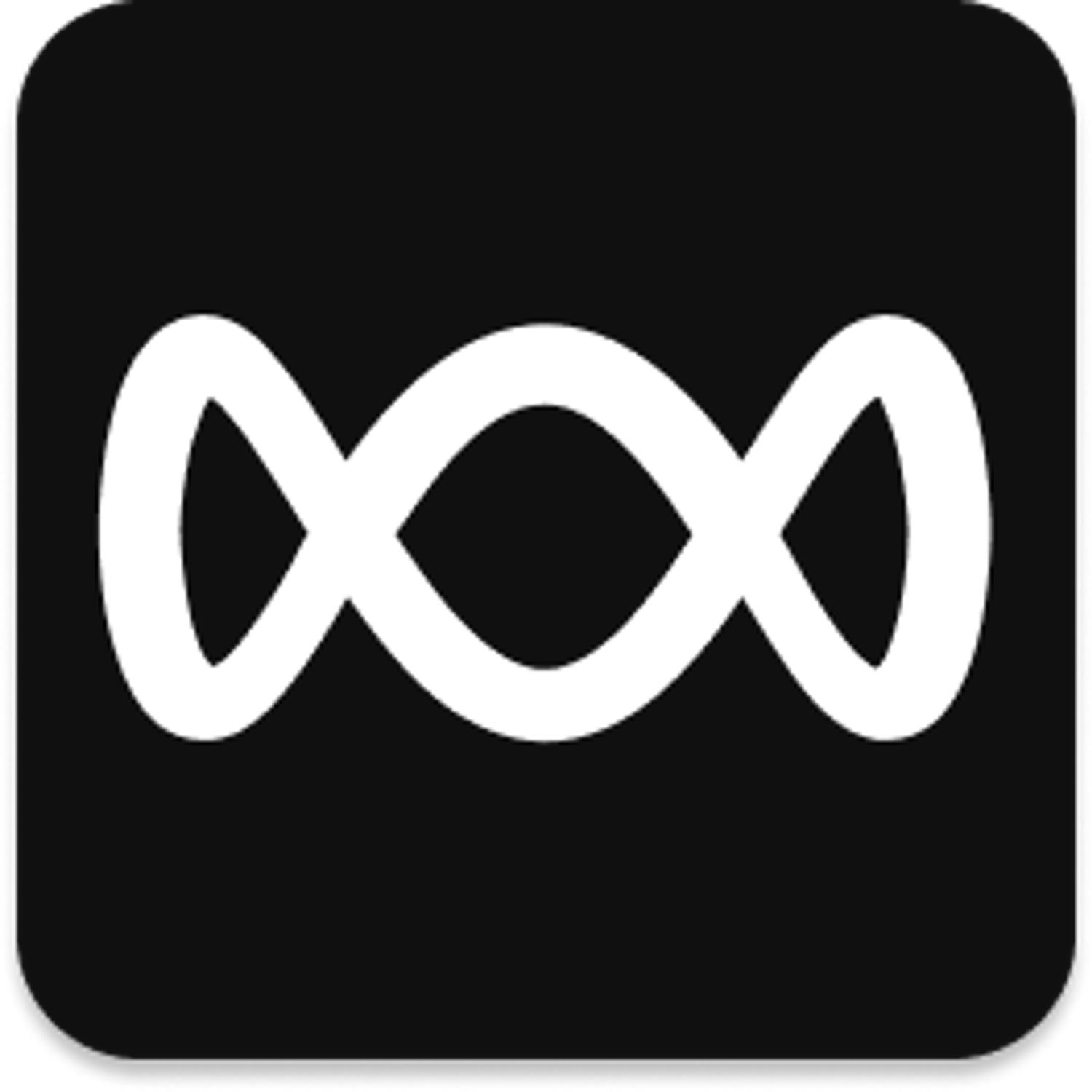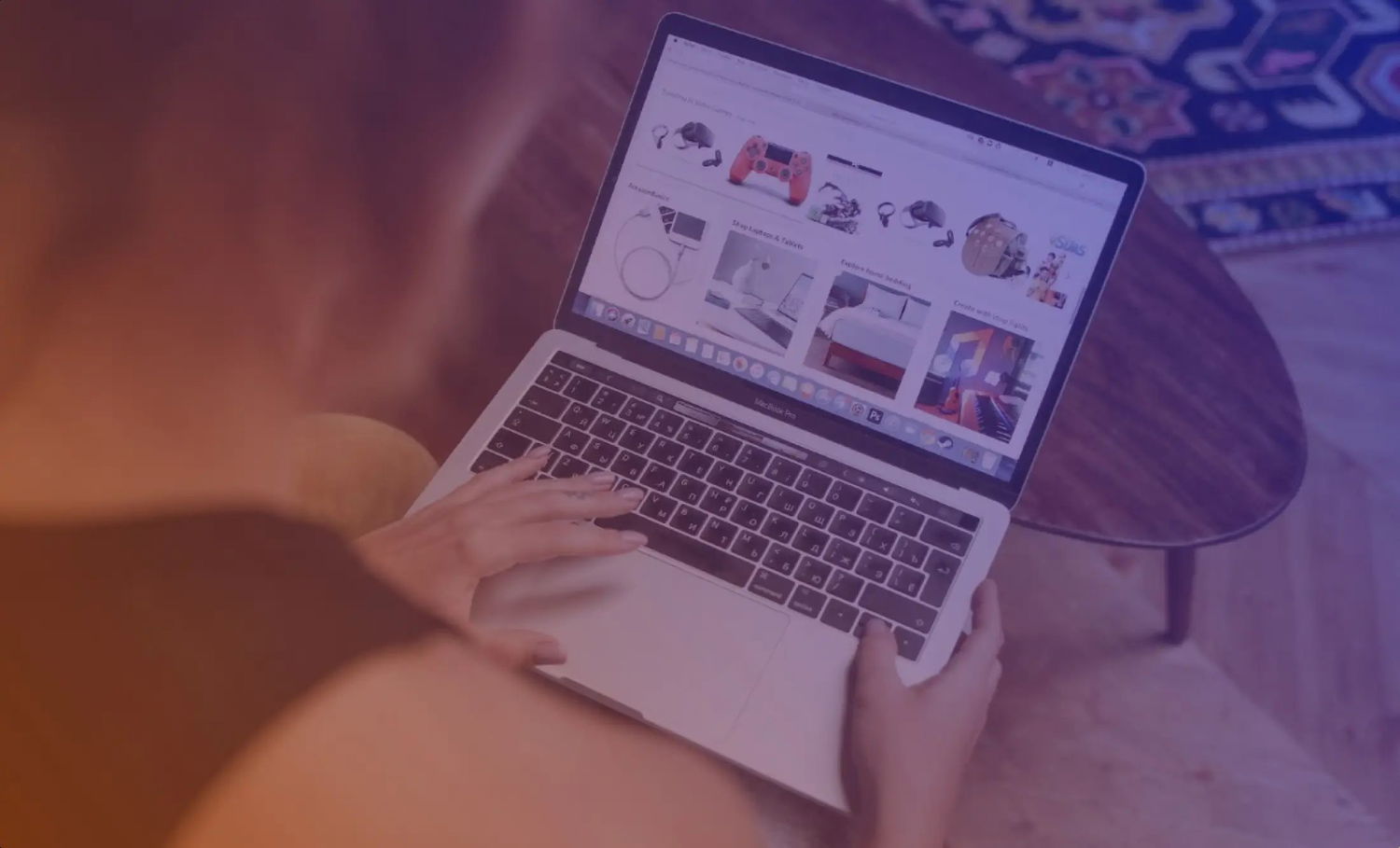
Introduction
Web design is an ever-evolving field, with new tools and technologies consistently emerging to help designers create engaging and functional websites. One such innovation is ChatGPT, a powerful AI language model developed by OpenAI. This groundbreaking technology has vast applications in content creation, idea generation, and problem-solving, which can be integrated seamlessly into the Webflow design process.
In this article, we will explore how to harness the power of ChatGPT in Webflow to build stunning website structures, generate captivating headlines, and more. So, buckle up and get ready to revolutionize your web design skills with this powerful duo!